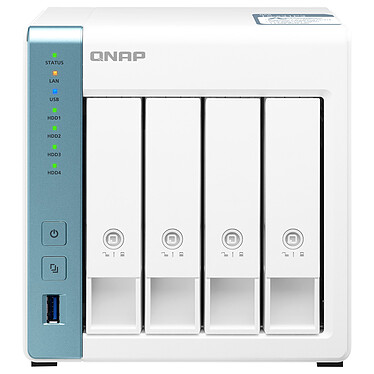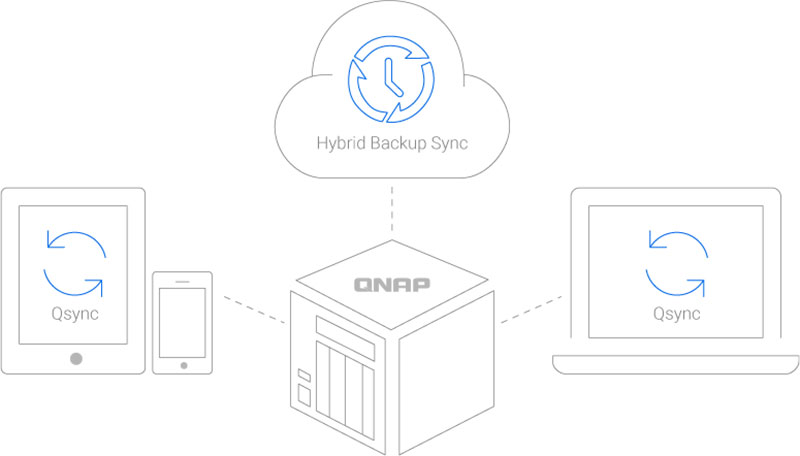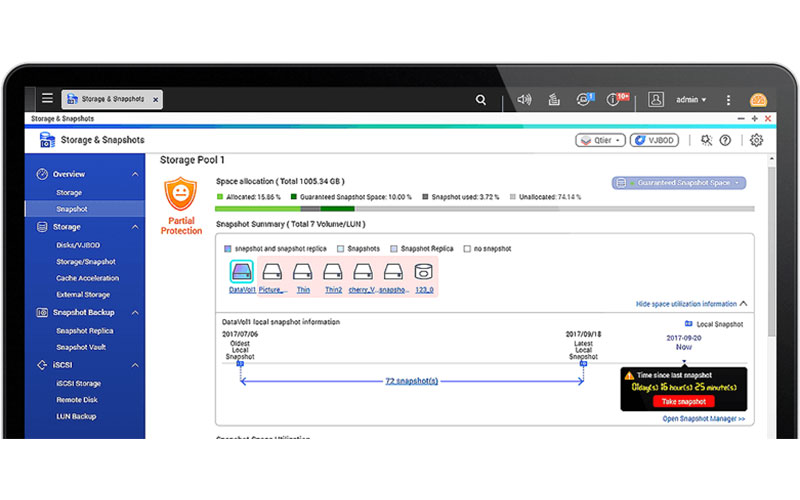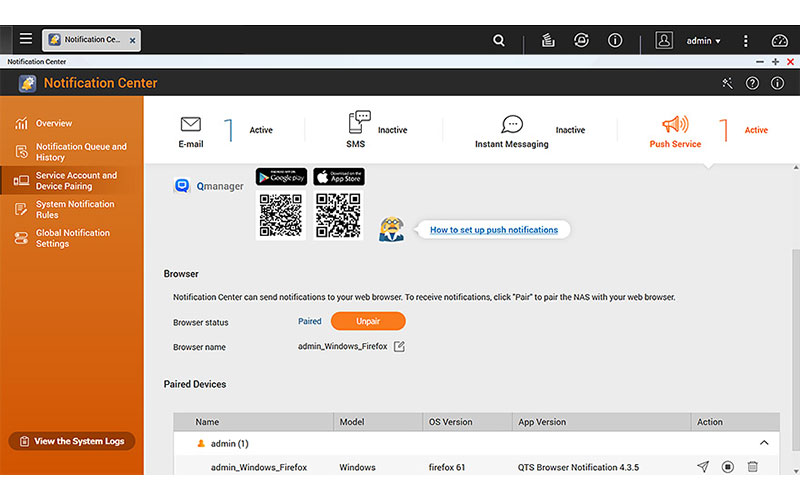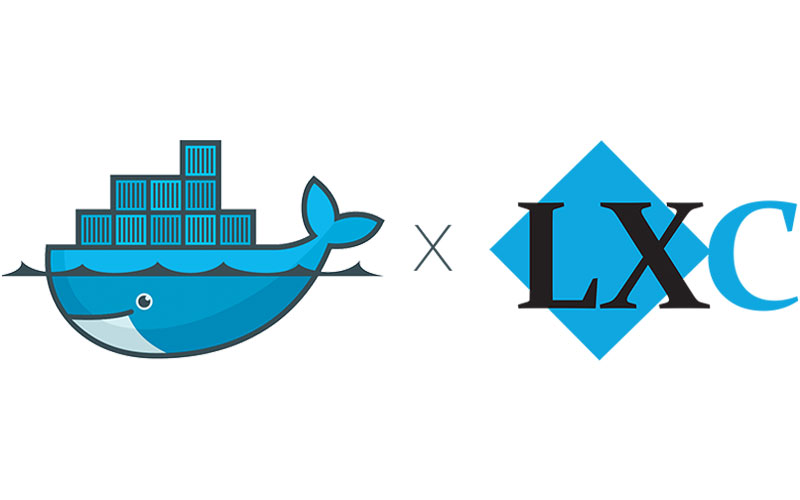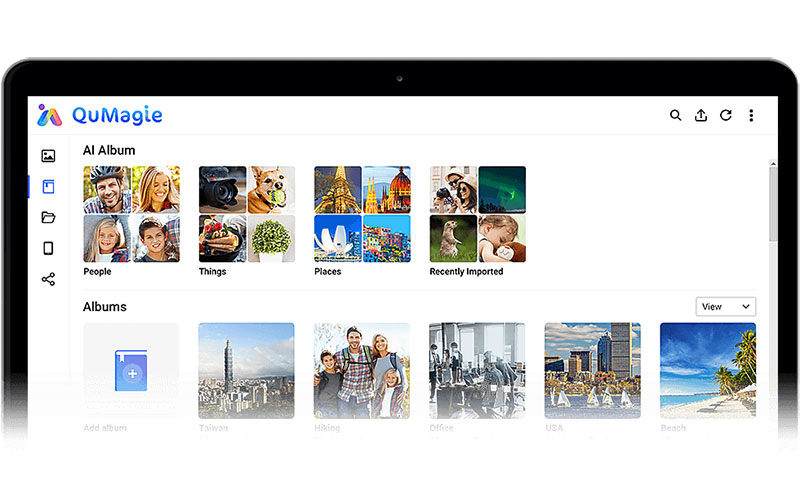Does what it wants
It's pretty, it does what it's told. Or almost.
I mainly use it to back up my data (from a Mac) and to store movies (and play them via a Zidoo player, it works perfectly for that).
The NAS doesn't know how to set up a DAS to do automated backups. It backs up, it ejects, it doesn't search. The backup software does anything, I went back to Carbon Copy Cloner. Impossible to restore data on a blank installation of macOS, it is a raw backup less efficient than an external HD.
The Cloud features are regularly pointed out for security issues, not being a network administrator, it is better to abstain.
The biggest black spot for me: the crontab.
I didn't know what it was. The NAS periodically performs maintenance operations and it does so at a fixed time, but the interface does not allow you to change this.
If it's not the right time (noise, need for data access), well... you have to learn how to use the terminal and some VIM language skills to modify the crontab. Which I did. Because I live in a studio, and the maintenance runs daily at 3am, it scratches intensely on all the disks at the same time for 10 to 20 minutes, to the point where it wakes me up.
I was able to change the schedule of this maintenance. The recent updates cancel and make these changes impossible. We don't know why, it's not documented. On the official forum, just a handful of bitter users who just say they don't know anything about it but don't offer any help, and support answers without being able to help (they don't know). And there's no monitoring.
So every night I turn it off, it's ridiculous.
It's a good product for local storage, but for people who live in at least a 2 room flat. Far from the user experience sold by QNAP. Neither pro nor consumer.