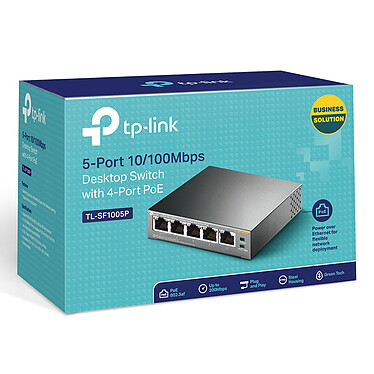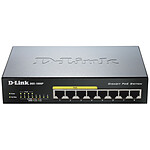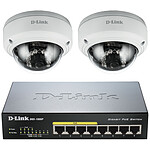Special product...
The first time I wanted to install this switch to make a bridge between the stage and the RoC but the latter did not like it at all, packet loss, ping raised ... a did not work.After modification of the network architecture, it works very well at the end of the network with a nas and a PC connected to it.