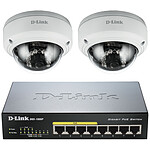Good switch for a personal network
This device is very easy to set up and is very light. The configuration is done via the Ubiquiti Network Controller software or another Ubiquity device called Cloud Key. I chose to use the Network Controller, which I deployed in a virtual machine. The interface of the controller is very nice, but, requires some network skills, to get the best out of it.
I found the quick guide a bit too short, I would have liked it to develop more certain aspects concerning the installation of the Network Controller,
I found the quick guide a bit too short, I would have liked to have seen more detail on how to set up the Network Controller, but I would recommend it to anyone who wants to develop their personal network or even in a small business.