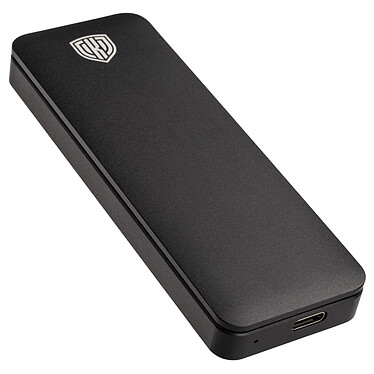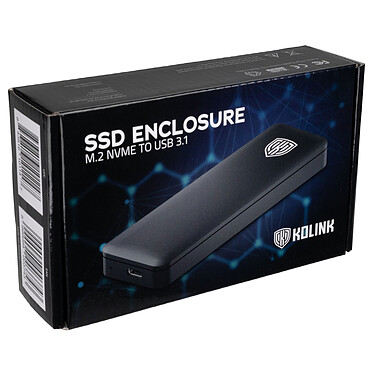Defective housing
Acquired to be used as a bootable SVG clone on my MacBook Pro (mid 2014) with a 2Tb NVMe SSD (Crucial), the box doesn't appear; try on my Windows partition (via Parallels Desktop), it recognizes a disk but evokes a pb and doesn't format it correctly (ridiculous size).
Back on my Mac, it finally goes up, I format it, try to install the system (Big Sur) and ask to boot on this disk: error message. I unplugged, plugged it back in, the disk didn't appear anymore.
So back to the sender (on their advice)...