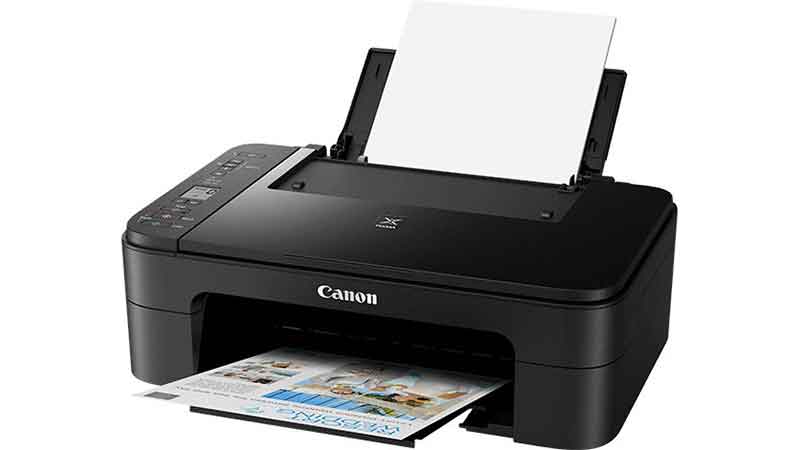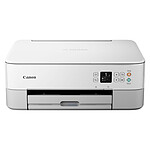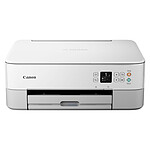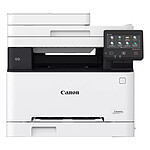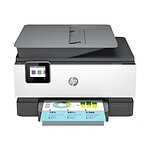correct printer, no documentation
I'm not sure what to say about the printer itself, it prints well, connects to the local network for printing from anywhere in the house. I have had some problems with it disconnecting during printing, so the page prints half way through, but I think that's more to do with my network. I've been using it for a while now, but it's not really that bad.
I've been using it for a while now, but it's not really working. I had a hard time connecting it to the network for at least an hour, and I'm a developer, so I know a bit about it... impossible to find a correct documentation. In the end I just had to use the WPS button on the box (I'll tell you if other people have problems like me...) and for the boxes that don't have this button, well .... I don't know....
In short, I'm quite satisfied if not for the installation hassle (which wouldn't have been a hassle with a good documentation)