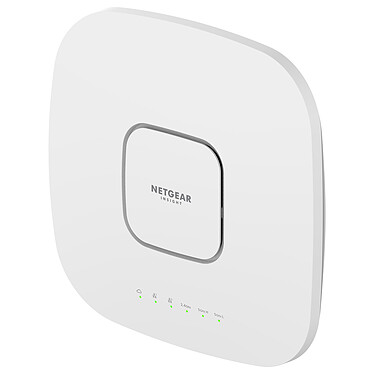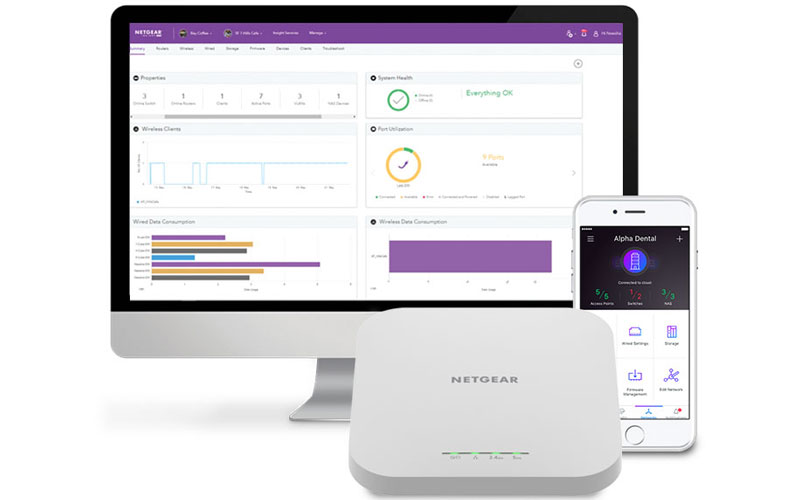Very good, but PoE++ (802.3bt)!
To take full advantage of PoE, this access point should be connected to a PoE++ (802.3bt) switch. On a PoE+ (802.3at) switch, the access point works in degraded mode and the data rates are limited. The power adapter is sold separately. But in my case, as I'm still on Wi-Fi 5, plugged in or not on the mains, it doesn't seem to make much difference.
As far as functionality is concerned, it meets my expectations: each SSID is associated with a VLAN and the administration interface can be set to a dedicated VLAN. But when you change settings, they are VERY slow to take effect (sometimes it takes several minutes!).