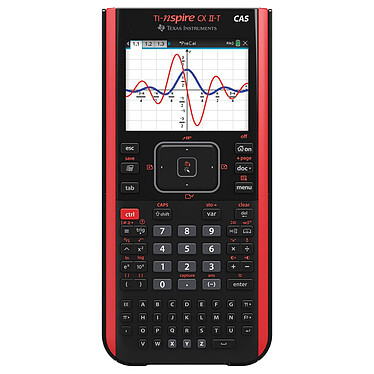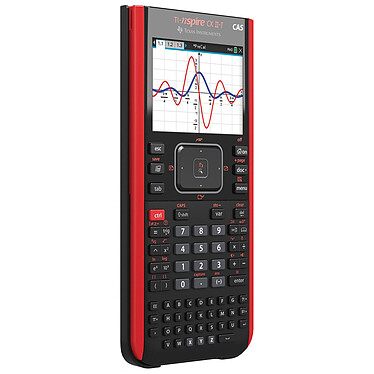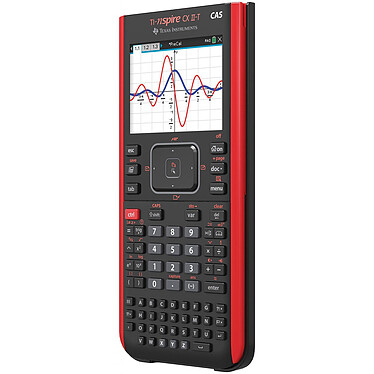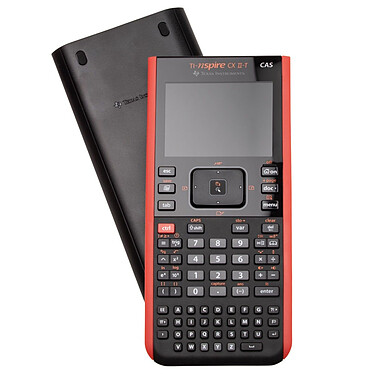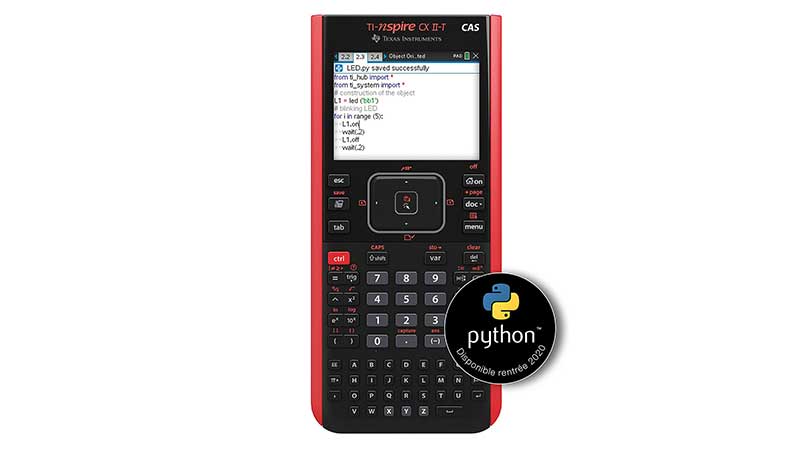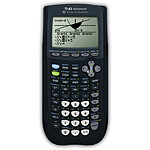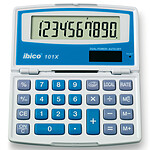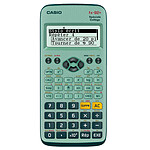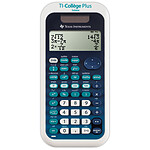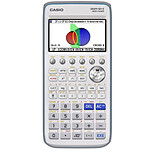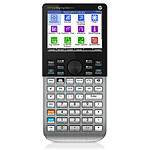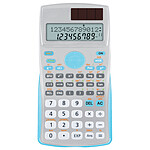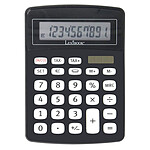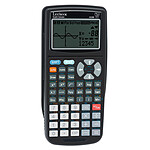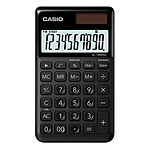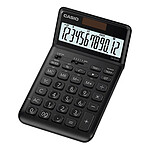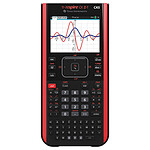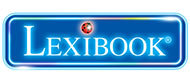Reception and use of the product
Product received on time, in perfect condition. I use it frequently (every week). The calculator works well and is very practical for calculations with variables or complex numbers. After watching the videos to learn how to use this calculator, I got used to it really well (despite the keyboard being arranged in alphabetical order).