Very good product
Very functional and practical product, automatic double-sided printing, scanning and photocopying of several pages thanks to the sheet feeder.
Very satisfied.
The Canon PIXMA TR4650 printer has been designed ideally for the home or office. So easy to use, it offers total efficiency with its A4 printing, scanning, copying and faxing capabilities. A 4-in-1 multifunction machine, it meets all your needs...
4-in-1 colour inkjet multifunction printer (USB / Cloud / Wi-Fi / AirPrint / Google Cloud Print / Mopria / Alexa)
The Canon PIXMA TR4650 is ideal for the home or office. It's so easy to use, it gives you total efficiency with its A4 printing, scanning, copying and faxing capabilities. As a 4-in-1 multifunctional, it meets all your needs without any constraints. Use AirPrint and Mopria to print without any apps, or use Wireless Direct to print when you're not connected to a Wi-Fi network. This contemporary Canon printer allows you to multi-task and be more efficient every day.

The PIXMA TR4650 features Wi-Fi connectivity and theCanon PRINT app that lets you control your printer's functions from your smartphone or tablet, so you can print, scan and copy with ease.
Set up the PIXMA TR4650 with easeusing the smartphone app or on the web. This smart, user-friendly design includes easy ink cartridge replacement, paper loading and document removal reminders.
Improve efficiency with automatic two-sided printing and a 20-sheet DAC for copying and scanning multi-page documents.
To ensure quality prints for home use, the PIXMA TR4650 offers pigmented black ink for crisp text, while coloured inks offer vibrant colours for documents and photos, for a professional finish and photos you'll cherish.
The Canon PIXMA TR4650 is an environmentally friendly printer. To reduce the impact on the environment, Canon uses less plastic packaging, reducing plastic waste by approximately 65%.
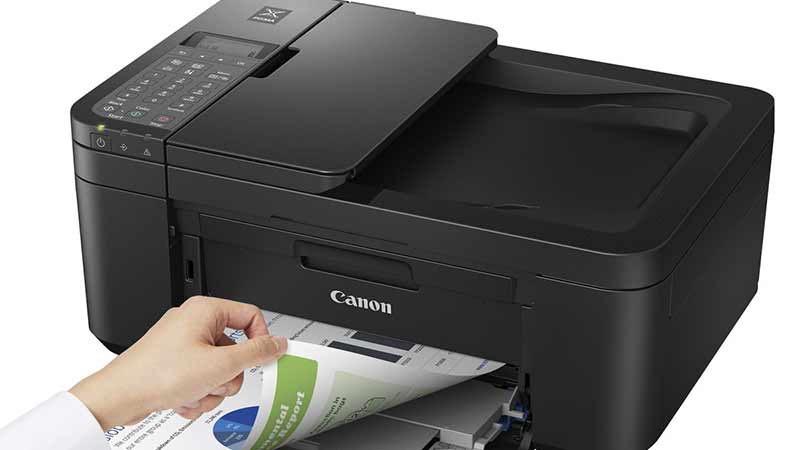
 Select your criteria
Select your criteria
General information |
Product name |
Canon PIXMA TR4650 Black |
Brand |
Canon | |
Model |
5072C006 | |
Printing |
Printer type |
Inkjet |
Color |
Yes | |
Maximum black and white print speed |
8.8 ipm | |
Maximum black and white print resolution |
4800 x 1200 dpi | |
Maximum color print speed |
4.4 ipm | |
Maximum color print resolution |
4800 x 1200 dpi | |
Duplex |
Yes | |
Duplex printing |
Automatic | |
For photo prints |
No | |
Expandable memory |
No | |
Scanner |
Scan type |
Flatbed scanner |
Scan resolution |
600 x 1200 dpi | |
Sampling |
16 bit(s) | |
Paper handling |
Paper capacity |
100 sheets |
Format |
A4 | |
Paper format(s) |
Legal (216 x 356mm) | |
| Letter (216 x 279mm) | ||
| A4 (210 x 297mm) | ||
| A5 (148 x 210mm) | ||
| B5 | ||
| 10 x 15cm | ||
| 13 x 18cm | ||
Paper type |
Glossy | |
| Satin | ||
| Pro | ||
| Photo | ||
| Ordinary | ||
Screen |
LCD screen |
Yes |
FAX |
Fax |
Yes |
Fax speed |
33.6 Kbit/s | |
Page memory |
50 pages | |
Compatibility |
Supported OS |
Microsoft Windows 8.1 |
| Windows 7 SP1 | ||
| Microsoft Windows 7 | ||
| Microsoft Windows 10 | ||
| Mac OS X 10.10 or higher | ||
Connectivity |
Card reader |
None |
Interface with the computer |
USB 2.0 | |
| Wi-Fi | ||
NFC |
No | |
Physical characteristics |
Height |
189 mm |
Depth |
295 mm | |
Width |
435 mm | |
Weight |
5.9 kg | |
Power supply |
Consumption |
8 W |
Standby consumption |
0.2 W | |
Mobile printing |
Smartphone compatible |
Yes |
Mobile printing |
Android (via app) | |
| Apple (via AirPrint) | ||
| Apple (via app) | ||
| Windows Phone (via app) | ||
Google Cloud Print |
Yes | |
Warranties |
Commercial warranty |
Seller 3 years |
Legal warranty |
See terms & conditions |
Product referenced on 6 Sep 2021
Very functional and practical product, automatic double-sided printing, scanning and photocopying of several pages thanks to the sheet feeder.
Very satisfied.
I have set up the printers without any problems (to be seen in time how it behaves with regard to reloaded cartridges).
The only problem is the lack of a USB cable...
And yet: they provide the RJ12 cable for the fax! The argument of "we only use the wifi" falls down directly.
The printer is therefore a little more expensive in reality because you have to count the cost of a USB cable if necessary.
To replace my old Brother DCP 375W whose printheads I had damaged, this little Canon PIXMA TR4650 is perfect to help me in my business!
It prints fast, scans, faxes, and has a drawer up front to print a pack of sheets automatically! It is a bit noisy when printing, but quiet when scanning.
It is discreet with its light weight, and has beautiful rounded shapes!
Perfect for your office décor.
The setup screen is simple and not touch-sensitive and coloured like other brands.
I prefer this design.
The only downside is that there was no paper "User Guide" in the package!
So I have no idea what all the buttons on the left side of the printer are for.
I only configured the printer via the internet by downloading the specific software provided via a web link.
I'm waiting to see if CANON France will send me this Guide that I need!
However, I recommend this little gem! :)
In the same universe: imprimante canon pixma tr4550 | pixma tr4650 | tr4650
Trending now: Photo printer | Duplex printer | A4 printer | A3 printer