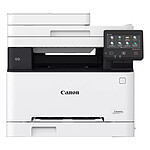Quality documents
With print speeds of up to 20ppm black and 19ppm colour (ISO/IEC 24734), there's no need to wait for your documents. What's more, the first page out time is ultra-fast at just 5.8 seconds!
This compact and robust multifunctional will make your daily life easier in your home office. First of all, with its on-board cartridges allowing you to print up to 3000 pages, you change ink cartridges less often, saving you time and money. Plus, with a variety of connectivity options, you can start printing or check the ink level of your printer without having to be at your desk. With the 20-sheet document feeder, you can let the printer scan your documents while you concentrate on other tasks. And with its fast printing and intuitive colour LCD screen, you can work better and faster.