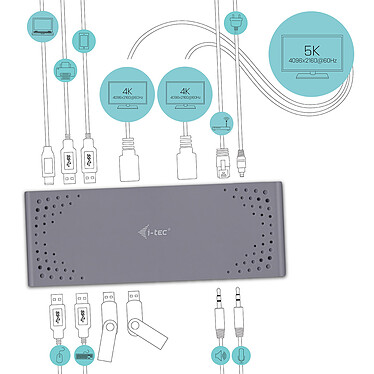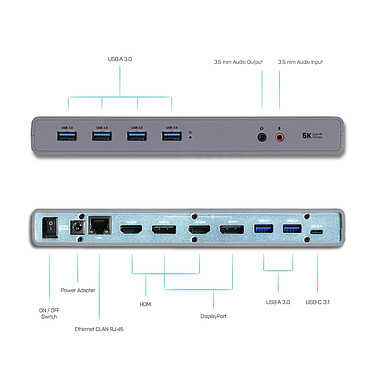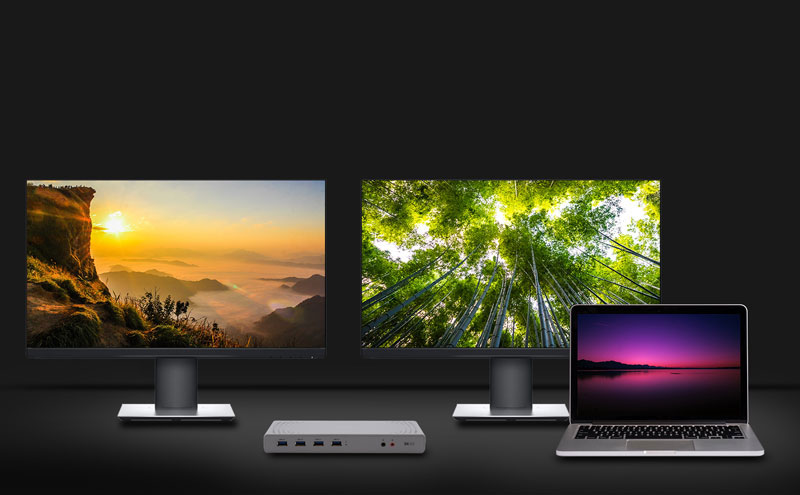Better than I expected!
Hello to all,
I have been looking for this kind of product for a while now and it has accelerated since I am telecommuting. I had to rearrange my entire office to accommodate 2 fixed screens when all I had was my personal laptop or the laptop from my old job.
So I started looking for this equipment (double screen (one 165Hz and one 144Hz), double arm...) I took the measurements etc. and today the setup is in place but I wanted to be able to connect everything as quickly as possible...
My company has already provided me with the necessary equipment to connect to the Surface Pro but I couldn't use it for my personal PC (Alienware R5 17) because Microsoft has a proprietary connector...
I was looking for a docking station that could support my dual screen needs, another one would have sufficed but I decided to go with the Asus TUF capped at 165Hz and 144Hz for the 2nd one at refresh rate.
I was looking for this kind of information among the available dockings but I saw everywhere (even this one) that the ceiling was at 60Hz...
Resigned I said to myself: "well... even if I don't have this refresh rate, it's very good, I'll go for it!
A few days later, I received it, connected all my peripherals to this little guy and plugged in my PC, everything worked! Wonderful, you may say, but I was surprised because out of curiosity, I went to my display settings and I could see that the refresh rate is adjustable beyond 60Hz! So I have the answer to my question, this Docking, if your screen(s) are compatible beyond 60Hz (like here for me in 165Hz Nvidia G-Sync), the Docking provides that and you will be able to take advantage of your high performance refresh rate ;)
Hopefully this will help the next ones !