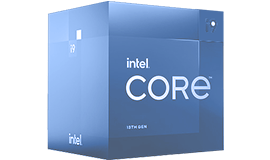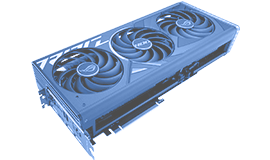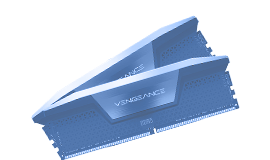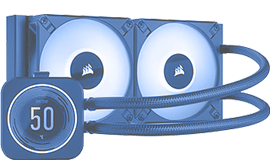How to create my
Gaming Setup
Improving your in-game performance isn't just a matter of training. A combination of components and peripherals optimised for gaming will help you to improve precision, speed and comfort: a PC with a solid motherboard/processor pairing, a screen with a high refresh rate, a responsive keyboard/mouse pairing and a chair that looks after your back and forearms.