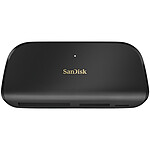Does not work
The memory card reader part must have worked for a few minutes...
Since then, nothing, no more blue light, no more recognized in windows 10 last version (1903).
Even the "in-house" firmware update app doesn't see it anymore.
Only the USB 3 port works.
In short, useless