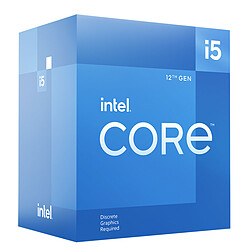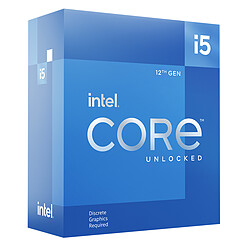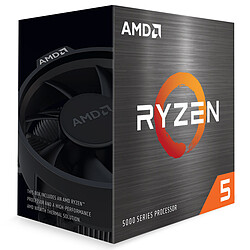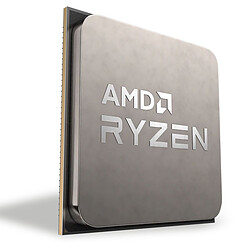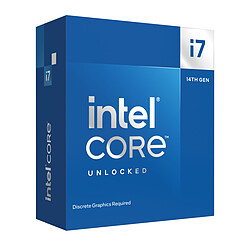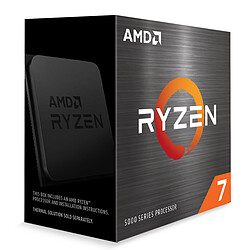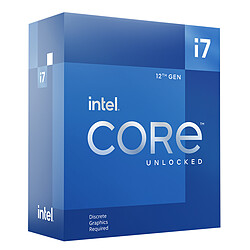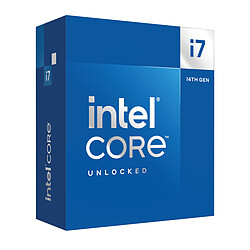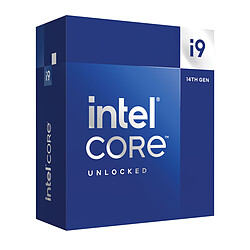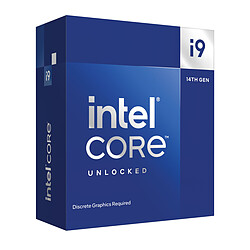Good to know
1- What's a processor...?
/guide/gettyimages-1173740436.jpg)
That's right... it may be important, but it's tiny and stuck in the middle of your motherboard. So what is it really for? It is the heart of your machine, the master piece that executes the "machine instructions". In other words, it executes the computer's programs by reading the instructions stored in its memory at a given rate: the "frequency" of its clock. But not only... !
What's inside a processor...
- Cores (the heart): each core represents a sort of mini-processor, serving to read data autonomously.
- Threads : which we would call "virtual cores", but which are mainly used to optimise present cores.
- A frequency: the reading speed, expressed in GHz. There is also a "Turbo" mode to further accelerate it.
- A cache memory: this is where the read or write data is temporarily stored, in order to speed up the process.
- A system bus: this is used to communicate with your computer's RAM... and the faster the better!
- A graphics chip: or "graphics chipset", it allows you to manage the most classic tasks without a graphics card: interface display, surfing, writing, etc. Its absence is indicated on Intel processors with the letter "F", while conversely, its presence is indicated with the letter "G" on those of AMD.
Not without my mother (board)!
Each generation of processors has its own compatible motherboards. Let's say you've just changed your graphics card, you probably need to change to a matching motherboard and processor. The motherboard is the "base" where all the essential elements are connected so that your computer can function properly. To check the compatibility of the motherboard, you need to check its "socket", which is the connector where the processor sits, and then the "chipset", which is a component of the motherboard.
You don't know if your motherboard is compatible? Don't panic! Our amazing PC builder will tell you right away: our PC builder.
But be careful! If, for example, you are in love with the brand new AMD Ryzen 5000 processors, don't hesitate to upgrade your AMD Series 5000 motherboard, because not all of them are compatible, even out of the box! So be careful and avoid disappointment.
Intel VS AMD (again)
There are several types of processors and different manufacturers: Whether desktop PCs, mobile products or servers among others, processors are built for well-defined formats. The first category is governed by two major players who have a clear lead. This is the Intel/AMD, with a real battle for market share and the rise of AMD. Of course, these are the two main choices you have for your PC, but they are not the only ones (Acer, IBM, Raspberry Pi, etc)...
2- Yes, but how to choose?!
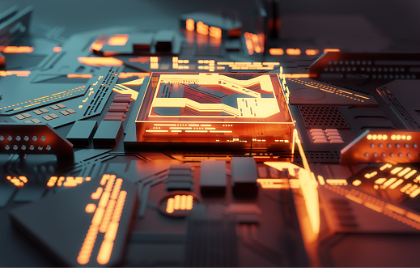
That's all very nice... but how do you find your way around? Contrary to what you might think, the frequency is no longer the essential number to consider: because of the technical limits of the 7 nm process (size of the electronic elements expressed in nm, the finer the more you can put in the processor), manufacturers have found other tricks to speed up the reading of your data! So, what should you check?
- The number of cores and threads: cores allow you to process your data, while threads optimise the processing.
- The cache memory: the higher the cache memory, the more data it can hold and therefore the faster it can be read. In short, it's faster!
- The system bus: the greater the volume of data transmitted simultaneously, the better...
- The TDP: expressed in watts, this is the thermal envelope of the processor. The lower it is, the less the processor consumes, and the less it heats up!
- Compatibility: of course! There is no point in getting a crazy processor if it is not compatible with your motherboard!
As you can see, choosing a processor is not something you can do without thinking. New also makes for efficiency... The new processors are therefore inevitably more efficient and better adapted to today's programs. Everything is going very fast!
3 - Cores up!

As you would have guessed, the "core" race remains a central point for manufacturers. You may have already heard about "Dual Core", "Quad Core", "Hexa Core", "Octo Core" or even higher... but be careful: Intel's cores are not the same as AMD's, so there's no point in comparing them directly without a real in-depth research.
Hyper-Threading & SMT
Hyper-Threading (Intel) or SMT (AMD) concerns the increase of "Threads", these "virtual cores" allowing the optimisation of physical cores. These threads can be more numerous than the cores present: this is what is known as Hyper-Threading. For example, it happens that a processor is Quad Core (4 cores) and has 8 Threads. This allows faster processing of the data read by each core (we are talking about a maximum increase of 20%). However, this is still not as fast as an Octo Core (8 cores)!
4- And what about "Overclocking"?
/guide/gettyimages-1129032734.jpg)
Overclocking is the process of increasing the frequency, and therefore, theoretically, the speed of your machine. It is not very useful on processors and it can cause bugs, so we do not recommend it if you are not used to it. All AMD processors are overclockable; for Intel, they are marked with the letter "K". If you can save money by taking a non-overclockable processor, don't hesitate!
With the release of Intel's 10th generation CPUs and AMD's Ryzen 5000 processors, the past year has offered us a wide range of choice in terms of CPU for all kinds of uses. While AMD offers the best performance/price ratio on the market, Intel usually stands out for its slightly higher computing speeds, which make it the reference for gaming. These are two factors to take into account when buying a new PC or upgrading your machine. To make your choice without making a mistake, read carefully the LDLC 2021 special processor buying guide! Find out useful information and a ranking of Intel and AMD processors by usage.
Which processor should I choose for office automation and multimedia applications (2021)?
If you mainly use your computer for working, surfing the web, checking emails or watching movies, an entry-level processor will do the trick. For pure office automation use, a dual core processor may be enough. However, for more durability and in case of upgrades, it is recommended to go for a Quad Core processor, which is also a minimum for running light games.
- The Intel Core i3-9100F is an ideal choice for a light desktop/gaming configuration. For less than 100 euros, it offers an excellent performance/price ratio in addition to very low power consumption. A must-have in the entry-level segment!
- The AMD Ryzen 3 3100 is AMD's best alternative in Quad Core. It is a fast, smooth and low-budget processor that is just ahead of the mid-range with an excellent energy performance.
Which processor to choose for gaming and streaming (2021)?
In the age of 4K gaming and high-resolution monitors, a gaming PC must rely on a high-performance processor/graphics card pair to ensure optimal and smooth display of video games. For gaming, you should go for a CPU with 6 or 8 cores. This type of high-end processor offers the processing speed required for heavy PC games. For streaming, processors with multitasking performance are the best choice if you don't have the option of streaming with two PCs.
- The Intel Core i5 10400F is the mid-range gaming processor and is ideal with a graphics card in the same segment (RTX 2060, GTX 1660). Thanks to hyperthreading, this CPU offers excellent performance for a price under 200 euros.
- The AMD Ryzen 5 3600 also covers the mid-range and offers the best performance/price ratio on the market. It has become a benchmark thanks to its outstanding gaming performance, but also in productivity tasks. It is the most versatile and cost-effective processor in this price range. By pairing it with a B450 motherboard, you will get better performance through overclocking.
- The Intel Core i7 10700K has an 8-core design that offers more than enough performance for current generation games. So, choose this processor for multipurpose use, especially for streaming or if you are looking for a more futur-proof CPU with specs calibrated for the future of gaming.
- The AMD Ryzen 7 3700X is an excellent 8-core processor that blows away the competition at the top end of the market for its price and performance. Above production, its extra cores will also be beneficial for simultaneous gaming and streaming.
Which processor to choose for a designer PC (2021)?
Most creative tasks require a powerful PC that can run the most important software on the market. A designer PC (or workstation) is just a PC with a powerful CPU (and more RAM). Your choice of processor should be guided by the software you use for photography, video, 3D modelling, rendering or CAD. So let's take a look at some of the top software in these categories to recommend the most appropriate processors.
- Best processor for Photoshop and Lightroom: The hardware requirements of these two CPU-intensive programs are essentially the same. While the Core i9 10900K remains the fastest, you can edit your photos efficiently and save some money by opting for the Ryzen 7 3700X mentioned above.
- Best processor for After Effects: To handle the needs of this software and its many CPU-intensive functions, the i9 10900K is again a reasonable choice, but the Core i9 10850K does almost as well for an even better price. On the other hand, Ryzen 3000s are still not as good for After Effects.
- Best processor for 3ds Max: 3D is a particularly CPU-intensive field. Generally speaking, Intel processors are better for modelling, but AMD chips stand out for rendering. If you opt for a CPU-oriented renderer, the Ryzen 9 3950X offers a very good price/performance ratio.
- Best processor for AutoCAD: This technical drawing software requires few resources and a mid-range processor can be enough: a Core i5 10600 that goes up to 4.8 Ghz is a good choice but you will notice little difference with a Core i3 or a Ryzen 3 under Zen 2.
Understanding Intel and AMD processor suffixes
The letters following the numbers give an additional indication of the processor series. The absence of a letter means that it is the standard version of the processor.
At Intel, the main series are as follows
T = low power with lower frequencies than the standard model
F = standard power and no graphics chipset (classic and gaming range)
K et KF = high power and overclocking (gaming range)
X = very high power (gaming and professional range)
Note: all Intel processors have a graphics chip, except those marked with an F or KF
At AMD, the main series are the following
G et GE = integrated graphics chipset
X et XT = no graphics chipset, high performance and higher Turbo speeds with XT
Note: all AMD processors are overclockable
/guide/gettyimages-1173740436.jpg)


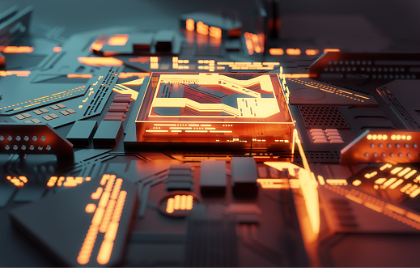

/guide/gettyimages-1129032734.jpg)