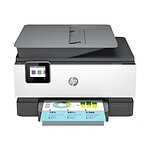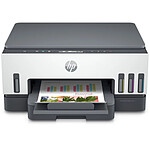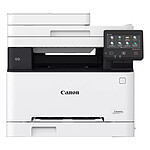Canon
A compact, connected multifunction printer
Discover a convenient 3-in-1 solution with the Canon PIXMA TS6250 multifunction printer. It features 5 individual ink tanks, a 7.5cm touchscreen LCD and A4 printing, scanning and copying capabilities. Also enjoy a Wi-Fi connected model to control many programs from your smartphone or tablet. Print, copy and scan from any smartphone or tablet using the Canon PRINT app, or print directly with AirPrint (iOS) and Mopria (Android). Ideal for the home, this versatile printer provides high quality printing for your business or personal work, and lets you express your creativity.
Simplicity and performance
Enjoy simple printing with the7.5 cm touch screen andstreamlined user interface. Get started right away with the wireless connection feature: connect your smartphone or tablet with the touch of a button.
Get great colour for your photos with the unique 5-ink system, and crisp text with dedicated black pigment ink.
|
 |
 |
Smart and connected
Print, scan, copy and access the cloud* using the Canon PRINT app with PIXMA Cloud Link. If you don't want to use an app, print with AirPrint (iOS) and Mopria (Android).
*Scan to Cloud and Scan to Email are only available to users of Canon Genuine Inks
Get great photos with the 5 individual inks and accurate documents with the dedicated black pigment ink. Results are fast: a 4 × 6 inch print takes just 21 seconds.
|
Key features:
- Multifunctional inkjet printer for the whole family
- Wi-Fi, print, copy, scan, cloud
- Automatic two-sided printing
- Print/scan from smartphone or tablet
- Print from the cloud and scan to the cloud
- Wireless use and sharing
- Dual paper feed
- 5 separate ink cartridges
- 7.5 cm touch screen LCD display
- Compact and stylish design
- Marginless prints of 10 × 15 cm in 21 seconds
- Optional XL and XXL ink cartridges
- Dimensions: 372 x 315 x 139 mm
- Weight: 6.2 kg