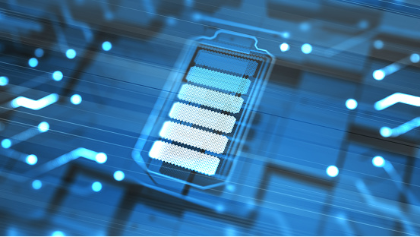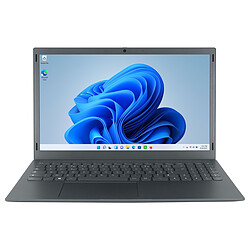1- First of all: the screen.

The screen is what you will see 24 hours a day... impossible to forget! The smaller the laptop, the more mobile it will be: lighter, less bulky, less power consumption and therefore more autonomy, etc. Larger, it will be comfortable for a long time! It's up to you to decide which way your heart inclines..
If needed, here are some reference points:
- The 15-inch laptop is the most versatile. Below that, mobility is the key, and from 16 inches upwards, sedentary use is required.
- There's nothing to stop you from connecting your small laptop to a larger monitor, with some bonuses such as an adapted keyboard and mouse for further comfort.
- You don't think about carrying your laptop everywhere, and you want to enjoy your movies, video games or graphic creations to the fullest? Then a large screen is a must-have!
Help, I have reflections!
Beware, if you plan to work with your toes out on the lawn, the sun could ruin everything! If you intend to use your laptop/Macbook outdoors or in a bright place, choose a "matte" screen: it will reflect less light and offer more natural colours (but a little less contrast). Otherwise, a glossy screen will be cheaper and brighter... It's up to you to decide which one you prefer!
4K quality or not?!
Of course, everyone would like the higher resolution. But does it really matter to you? If you're going for a small screen that's more convenient to carry around, or if you're not going to display any audiovisual material on it, then there's no point in insisting on it. Worse: a very high resolution on a small screen will not only be useless, but also very unpleasant! Besides, it's also a good way to save money: a Full HD (High Definition) laptop is bound to be more affordable than a UHD or 4K (Ultra High Définition) laptop...
Tactile, convertible & cie
Some would find these points unnecessary, others would not be able to live without them! Touchscreens and 360° screens that can be turned into a tablet are excellent assets for greater versatility (or simplicity, for the elderly for example...). It is also a good way to avoid buying several products, or simply to go faster without a mouse.


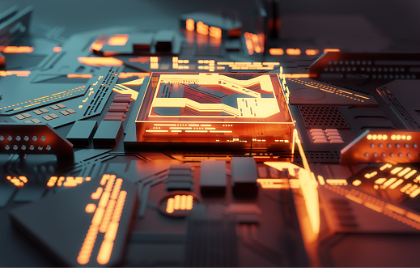

 Want to connect your laptop to an HD TV?
Want to connect your laptop to an HD TV?