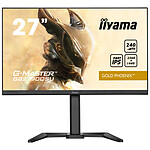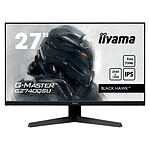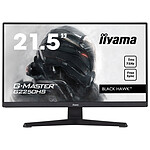Several problems
OSD Sidekick lets you control the screen using the mouse or keyboard shortcuts. It also lets you change the shortcuts associated with the control button on the screen.
Problem 1: some settings reset each time the computer is restarted.
Problem 2: keyboard shortcuts no longer work as soon as you change a setting with the control button on the screen instead of the keyboard.
With the PS4 Harry Potter game, images are a bit blurred when the camera moves. I've disabled some image processing in the game and on the screen so that it disappears.
When displaying another PC remotely (with Citrix), one of the programs I use (Dataiku) displays flashing black or grey frames. It was worse with the Windows setting, which increases the display size by 125%. It's better with the display at 100% but lowering the resolution to 1920x1080.
I had none of these problems with my old screen.