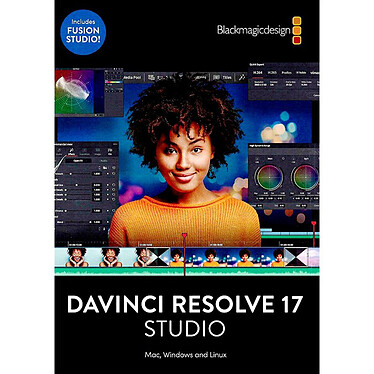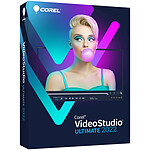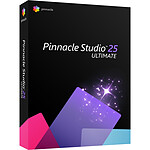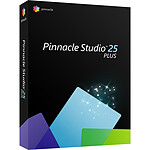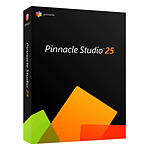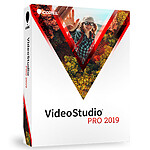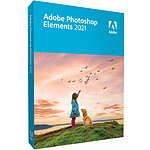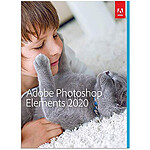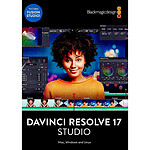Blackmagic Design DaVinci Resolve Studio 17
Video editing software - 1 user - Download (French, WINDOWS / MAC OS / Linux)
To take it a step further, DaVinci Resolve Studio 17 includes all the features of DaVinci Resolve (free version), plus the DaVinci Neural Engine, stereoscopic 3D tools, dozens of additional Resolve FX filters and Fairlight FX audio plug-ins.
Video editing software - 1 user - Download (French, WINDOWS / MAC OS / Linux)
The best Hollywood tools at your fingertips!
To take you to the next level, DaVinci Resolve Studio 17 includes all the features of DaVinci Resolve (free version), plus the DaVinci Neural Engine, stereoscopic 3D tools, dozens of additional Resolve FX filters and Fairlight FX audio plug-ins, plus advanced HDR grading tools and HDR scopes. DaVinci Resolve is designed to inspire you to get creative. By adding a keyboard, calibration panel or audio console (sold separately), you can work even faster and take on more creative projects than you can with a mouse.

Professional editing, grading, effects and post audio!
DaVinci Resolve is the only solution that combines editing, color grading, visual effects, motion graphics and audio post production in a single program. Its modern and elegant interface is both easy to use for beginners and powerful for professionals. DaVinci Resolve lets you work faster and in better quality, because you don't have to learn multiple applications or switch software depending on the task at hand. You can use the original camera footage throughout the workflow. It's like having your own post-production studio within a single application. And with DaVinci Resolve, you'll be using the same tools as the Hollywood professionals!
Give your creativity a boost
DaVinci Resolve 17 offers new image processing for wide gamut HDR, a powerful audio engine, workflows for immersive 3D audio and more! Colorists get new HDR grading tools and the AI-based Magic Mask. For Fairlight, keyboard and mouse selection tools have been optimised and the high-performance Fairlight Audio Core audio engine supports 2000 tracks!Editors benefit from a new clapperboard display with channel dividers to organise and find footage faster, zoomed waveforms for audio editing, intelligent cropping, proxies, live preview of effects and more. Plus, effects, titles and transitions created on the Fusion page can be used on the Edit and Cut! pages.
DaVinci Resolve is divided into pages that provide a workspace and tools for specific tasks. Editing is done on the Cut and Montage pages, visual effects and motion graphics on the Fusion page, grading on the Grading page, audio on the Fairlight page, media organisation on the Media page and exporting on the Export page. Switching between tasks is just a click away!

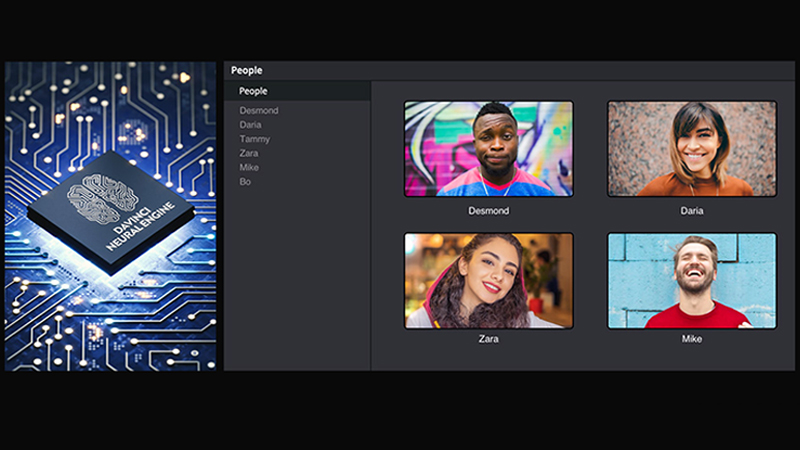
DaVinci Neural Engine and Resolve FX
The DaVinci Neural Engine uses state-of-the-art neural networks and machine learning, as well as artificial intelligence to operate powerful new features. These include facial recognition, object detection, intelligent cropping, Speed Warp, Super Scale, automatic colour matching and much more!The DaVinci Neural Engine is cross-platform and uses the latest GPU innovations for AI and deep learning to deliver unmatched quality and performance. The DaVinci Neural Engine provides simple tools to solve complex, repetitive and time-consuming problems in the industry.
DaVinci Resolve Studio 17 includes more than 100 GPU and CPU-accelerated Resolve FX categorized into effects such as blur and light, noise, image restoration, beauty editing, stylization and more! Version 17 offers new plug-ins for texture, detail recovery, video collage creation, 3D, HSL and luma keying, brushstroke, motion trailing, noise reduction, image transformation and false colour. The video collage plug-in is ideal for zoomed-in videos for picture-in-picture style, virtual choirs and more. The object removal, dead pixel correction, dust removal, blur and grain plug-ins have also been enhanced. All Resolve FX effects can be animated using the new homogenised inspector on the Cut, Edit and Merge pages.
 Select your criteria
Select your criteria
General information |
Product name |
Blackmagic Design DaVinci Resolve Studio 17 |
Brand |
Blackmagic Design | |
Model |
DV/RESSTUD | |
Main characteristics |
Dematerialized license |
No |
Image and sound software |
Video/Digital Editing | |
Software language |
French | |
Compatibility |
PC | |
| MAC | ||
Supported OS |
Mac OS X 10.15 Catalina | |
| Linux | ||
| Microsoft Windows 10 | ||
License information |
OEM software |
No |
Update |
No | |
Education license |
No | |
Number of licenses |
1 | |
Warranties |
Legal warranty |
See terms & conditions |
Product referenced on 9 Nov 2021
For the moment, there are no customer reviews.Write a review
Trending now: Video editing software