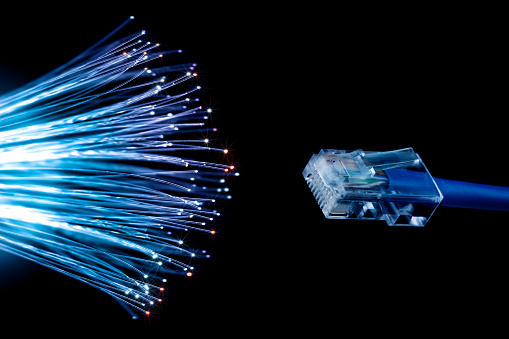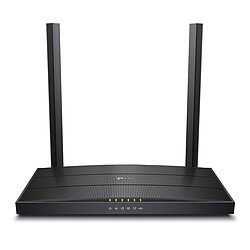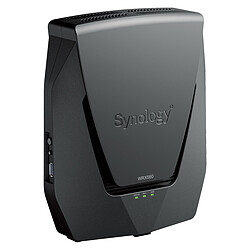1-What's "streaming"?

On Youtube or Twitch, thousands of people are now trying their luck to become the new stars of the game. But what is streaming? In fact, it's "just" playing live videos on the internet, and therefore playing (the latest games... or not) live in front of hundreds of people. Of course, you need talent, charisma, or maybe a good sense of humour or a good sense of narration... but you also need the right equipment to stream efficiently. Sounds expensive, or even complicated? Not that much... You just have to proceed methodically. And don't forget: always according to your own means! Don't spend your money on the latest high-tech microphone if you want to share 3 jokes with your 8 subscribers!